- Stay
- What's On
- Things To Do
- Food & Drink
- Explore
- Inspiration
- Offers
- Weddings
- Blog
My Planner
- Stay
- What's On
- Things To Do
- Food & Drink
- Explore
- Inspiration
- Offers
- Weddings
- Blog
You are here: Partnership > Partners' Area > Managing Your Listings > About Your Listings
REVIEW YOUR LISTING
Start by locating your listings on this website and save the URLs in your list of bookmarks or favourites so that you can easily go back to them. This is what the consumer will see when accessing your listing:

- Is the name of the business correct?
- Is the description (About Us) of the business correct and current? Are the spellings and grammar correct? Does it adequately describe your business? We recommend a description of around 1,000 words. If it is too short, you are underselling yourself. If it is too long the reader may be bored. Include keywords, eg woodburner or hot tub, as these will be included in a search. You can also add bullet points, headings and sub-headings which can really help consumers access the information they need quickly. You can also add hyperlinks to your website. Why not add links to important pages on your own website?
- Are the images correct and current? Are they the best images that you can use? Will they be attractive to potential customers? Guidance on the choice of images.
- If you are a graded property or restaurant, is the grade correct? If you have awards, are they listed correctly?
- If you are an accommodation property, is the type correct (eg B&B or self-catering) and is the number of bed spaces or rooms correct?
- Are the listed facilities for your business correct?
CONTACT DETAILS
- Is the phone number correct? You can list up to two phone numbers which can help a consumer book with you.
- Do we have the best email address for you? Test your contact form. If Email Your Enquiry it is clicked is the address it is sent to correct?
- If your website link is clicked, does your website open? Is https added to the url? Does the Book Direct link go to the right place? NB. Book Direct only displays when no booking platform is integrated.
PRODUCT SUMMARY
On any landing page or product list page (eg Stay or Hotels) a summary of your listing will display:

This summary contains all of the necessary information for a consumer to browse and select their chosen business. It's crucial that this information is the best it can be, as this is how most consumers will find your business.
What it shows: The first image shown on this summary is the same as the first image on your listing. A single image is shown with arrows to show further images. It shows icons for facilities available, eg dog-friendly and in some cases lists grades and awards. The short description can be up to 300 words and should be a succinct accurate summary of the business containing any crucial information. This summary is a hyperlink and the aim is to list your main features such that users will click it to view your main listing.
MAP AND DIRECTIONS

- A live map and directions are listed towards the bottom of the page. Is the marked location for your business on the map correct?
- Are the road directions correct? These need to be accurate but succinct, you should not list detailed driving instructions from multiple locations.
- You can also include details of public transport. Consider including the nearest railway station and relevant bus routes.
- The address is shown at the top of the page, immediately under the business name. Is it correct and current? NB. If required, the address can be hidden. This can be useful for businesses that are based at home or activities with no fixed base.
OPENING TIMES
Opening times are listed just above the map. Are your opening hours listed and if so, are they correct? If not listed, would they be useful? Consider including the days and times that you are open and also any seasonal variations. Some parts of your business may have times that vary. As an example, pubs may wish to list their opening hours and also the times that they serve food.
If you do include opening dates and times, remember that they should be regularly reviewed.
PRICES
Prices are listed just under the main description. Are the prices listed? If so, are they correct? If not listed, would they be useful? If you do include prices, remember that they should be regularly reviewed.
RELATED BUSINESSES
For partners with more than one listing, related business are shown at the bottom of the listings (Platinum and Gold listings only). Examples where this can be useful could be a hotel that also has a listing for a restaurant or a self-catering business that has separate listings for each of their cottages. Related Events are also listed in the same way; if your business runs courses, workshops, tastings, open days, exhibitions etc this can be very useful as the consumer will see all of your Events when they view your main listing.
ACCOMMODATION AVAILABILITY
If you use one of the booking systems that we support, your live availability will be shown on your listing and via searches throughout the website. You simply have to set this up once and any changes you make on your own platform will be show automatically on ours.
If you have online availability connected, a Check Availability button will show immediately above the contact details. In addition, an availability search will show under the main description:

Find our more about connecting your accommodation availability here.
 BOOK DIRECT BUTTON
BOOK DIRECT BUTTON
Accommodation providers that don’t have their availability connected can add a Book Direct button to their listing which links to their booking system or website. This button can also be used by non-accommodation businesses, eg attractions or restaurants, that have online booking.
 AWARDS
AWARDS
If you have received any awards, are they all showing? You are unable to add awards yourself and should contact us if they are missing. For accommodation we show grades from VisitBritain, VisitWales or the AA. For restaurants we show AA rosettes or Michelin stars. See a list awards that we support.
EVENTS
If you have a Platinum or Gold listing, any forthcoming events at your business will be listed in a similar manner to Related Businesses (see above).
SPECIAL OFFERS
It is possible for most partners (not Bronze) to define special offers (eg two for one entry) and the dates when they apply. If the site is visited within the offer period, the offer will be displayed.
FILTERS AND CATEGORIES
It is worth using the website search panel, just like a user would do, to try and find your business.

- Select the icon for your type of business - Stay, Things to Do or Food & Drink.
- Select the type of business, eg Camping or Restaurants.
- Select the Location.
- You could also narrow the search using any of the facilities shown below the drop-downs such as Dog Friendly, or Accommodation with Hot Tub.
- Click Search. Depending upon the type of business you have selected the list could be long.
- Check variations - does your business show in all the correct searches?
NB. For location searches, businesses can show in more than one area, as an example a business in Parkend will be listed under Lydney, Coleford and Cinderford. If you are not listed and your business is correctly marked on the map (see above), contact us.
If you don’t find your business in any of the searches you think you should show in, contact us, as you may have been incorrectly categorised. You are unable to change the category yourself.
IS YOURS THE BEST LISTING?
As a final check, compare your listing with that of a competitor. Is there anything on their listing which you've missed adding on yours?
Data You Cannot Edit Yourself
Partners are able to change most of their data themselves but cannot make changes to the following:
- The category under which the listing appears
- Grades
- Awards
- Accommodation availability
If changes are needed to this data, contact us.
Further Information
Find Your Freedom
- Information for existing partners of Forest of Dean and Wye Valley Tourism including how to make the most of your partnership, joining our meetings, communications and how to maintain your website listings.
- As a partner with Forest of Dean and Wye Valley Tourism you will receive a business listing/listings on this website. You will have access to be able to edit your listings yourself or you can ask us to edit them for you.
- Media, partnership, advertising or marketing? Find the details of the person at Forest of Dean and Wye Valley Tourism who can help you.
©Visit Dean Wye 2025. All Rights Reserved.
*Visit Dean Wye is the trading name of Forest of Dean & Wye Valley Tourism Limited.